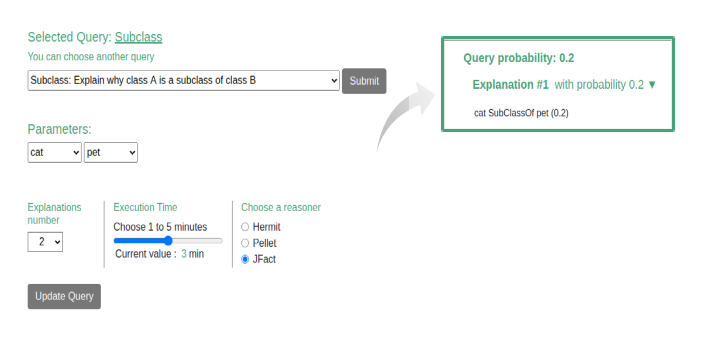This section illustrates what you can do with BUNDLE and how it works.
The workspace is divided into 3 sections:
The left panel, where you have to choose the ontology;
The top right panel, where you set the parameters;
The bottom right panel (initially hidden), showing the result (explanations to the queries and probabilities).
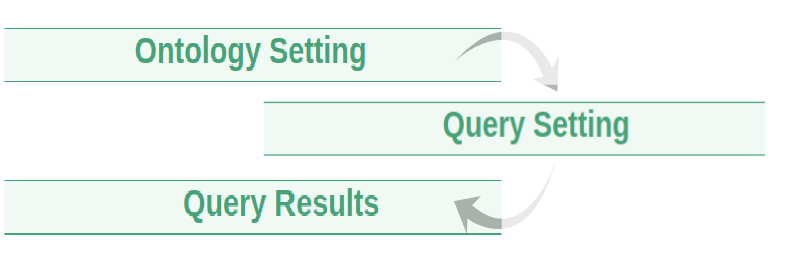
Step #1 : Choosing an Ontology
You can upload your file containing an ontology or you can write one in the dedicated text area.
If you want, you can also edit the text area.
When you are ready, push the LOAD ONTOLOGY button for going to the next step.
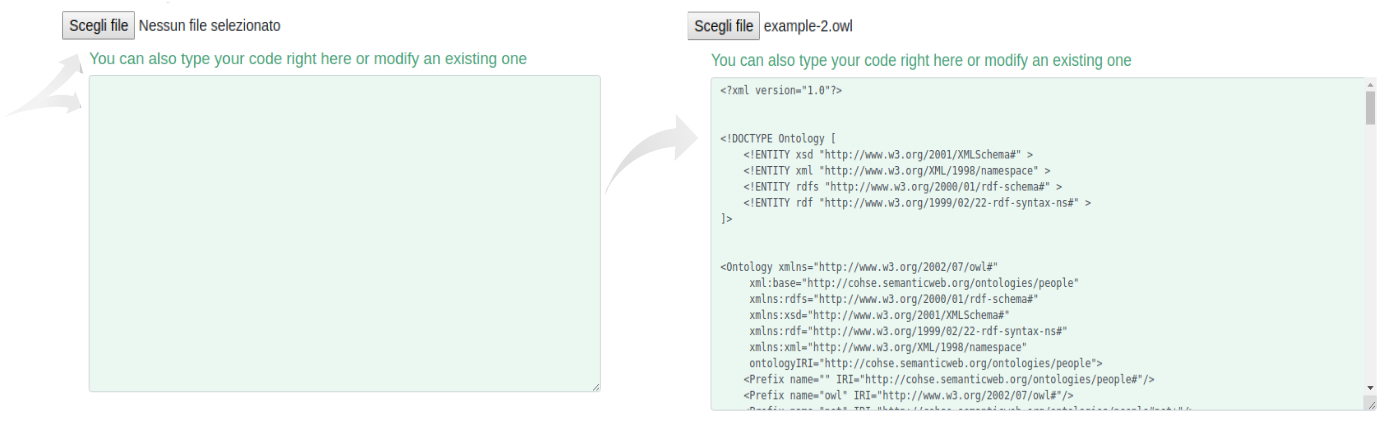
Step #2 : Selecting the query
You can choose among a list of 7 different queries:
SUBCLASS - Subclass A B: Explains why class A is a subclass of class B
INSTANCE - Instance i C: Explains why individual i belongs to class C
OBJECT PROPERTY - ObjectProperty s P o: Explains why individuals s and o are linked by property P
DATA PROPERTY - DataProperty s P v: Explains why individual s has value v for property P
ALL UNSAT - AllUnsat: Looks for unsatisfiable classes and explains why
UNSAT - Unsat C: Explains why class C is unsatisfied
INCONSISTENT - Explains why the ontology is inconsistent
Then push the SUBMIT button
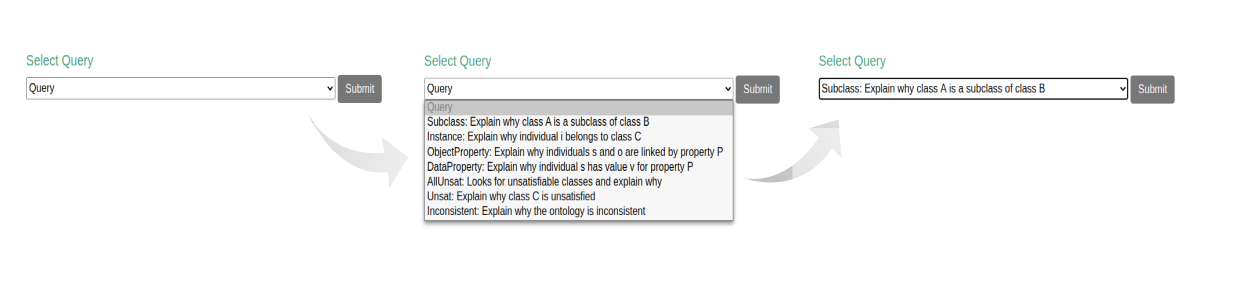
Step #3 : Settings
Each query has its own specific parameters, and three fixed parameters (see below)
The fixed settings are:
1) number of explanations: from 1 to 300;
2) timeout (maximum inference time): from 1 to 5 minutes, with a step of 60 seconds;
3) the reasoner to be used: Pellet, Hermit or JFact.
Now, push the EXECUTE QUERY button to start inference.
P.S. Remember to fill in all the fields!
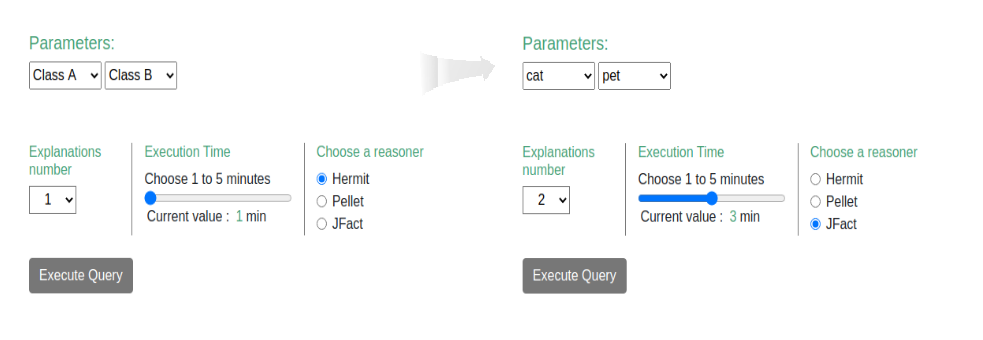
... and in the end ...
BUNDLE will process your query and show the list of explanations and corresponding probabilities in descending order in the bottom right panel of the screen.
If you want, you can change each parameter and run several tests.
Every time, click on the UPDATE button.